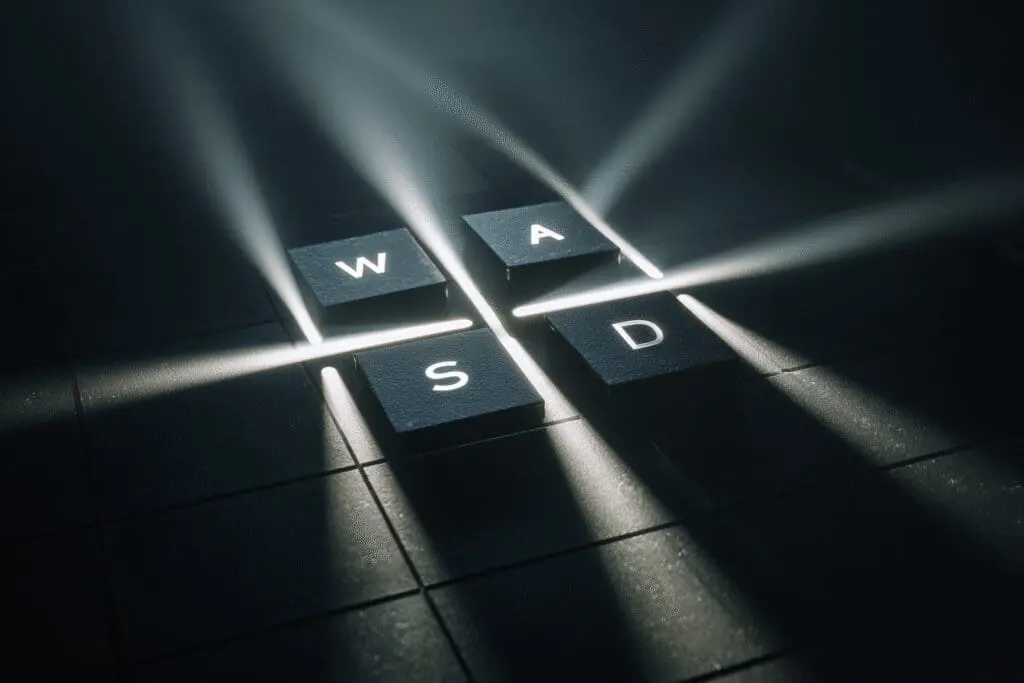Welcome to the best guide for moving in Roblox! Are you new to playing on a computer? One of the first things to learn is how to walk in Roblox on PC. Moving seems simple. But it is key to exploring worlds. It helps you win games and have fun. Your keyboard and mouse are your best tools. This guide will show you everything you need to know. Soon, you will move like a pro and be ready for any adventure! 🚀
More in Basic Controls Category
What Are the Basic Movement Controls for Walking on a PC?
Starting to move in Roblox is very easy. The game uses controls that are common in PC games. If you learn them here, you will be ready for other games too! The main keys are on your keyboard. There are two main sets of keys for moving.
First, you have the WASD keys. Most PC gamers use these keys.
- W moves you forward.
- A moves you to the left.
- S moves you backward.
- D moves you to the right.
Second, you can use the Arrow Keys. They work the same way.
- The Up Arrow moves you forward.
- The Left Arrow moves you to the left.
- The Down Arrow moves you backward.
- The Right Arrow moves you to the right.
You can pick the keys that feel best for you. Most players use WASD. This keeps your right hand free for the mouse. The mouse is very important for looking around.
How to Walk in Roblox on PC: A Beginner’s Guide
First, you learn the controls. Now, let’s try them. When you start a Roblox game, you will see your character. To move, just press a movement key. For example, press and hold the W key. Your avatar will start to walk forward. Let go of the key to stop. It is very simple! You can also press two keys at once. Holding W and A makes you walk forward and to the left. This is good for going around corners. Take some time to just walk around in a game. This will help you get used to the controls.
Why Are WASD Keys the Standard for PC Gaming?
Why do so many games use WASD? It is an interesting story from gaming history. In older games, players only used the arrow keys. But this was often clumsy. Your hands were too close. It was hard to reach other keys. Pro gamers found that WASD was better. Your left hand rests on them in a natural way. This spot also makes it easy to reach keys like Shift, Ctrl, and the Spacebar. This setup got so popular that it became the new standard. So, using WASD means you are using a setup made better over many years.
Can You Use Arrow Keys for How to Walk in Roblox on PC?
Yes, you can! Roblox lets you use both WASD and the arrow keys. You do not need to change any settings. If the arrow keys feel better, you can use them. For new PC gamers, the arrows can feel more natural. They have arrows on them that show the direction. But there is one big problem. Your hand placement is not ideal. Using the arrow keys can make it hard to use the mouse and other keys. This can be a problem in fast games. In the end, the best way for how to walk in Roblox on PC is the way that feels best for you.
How Do You Control the Camera While Walking?
Walking is just one part of moving. You also need to look around! Your mouse helps you do this. Controlling the camera is very important. It lets you see where you are going. You can spot other players and find items.
The main way to look around is to move your mouse. Move it left or right to look left or right. Move it up or down to look up or down. It is that easy.
For more control, you can hold down the right mouse button. When you do this, you can swing the camera around your character. Your character will not change the way they are facing. This is great for checking what is around you. You can walk forward and look behind you at the same time!
You can also use the scroll wheel on your mouse. Scroll up to zoom in. Scroll down to zoom out. A wider view helps you see more of the area.
How Do You Switch Between First-Person and Third-Person View?
If you zoom all the way in, you will enter a first-person view. This means you see the world from your avatar’s eyes. It can make games feel more real. To go back to the normal third-person view, just zoom out. The scroll wheel method works in almost every Roblox game.
What Are Some Advanced Movement Techniques?
Once you know how to walk and look, you can learn new moves. These moves will help you in tricky games.
How Do You Jump in Roblox?
Jumping is a key skill in Roblox. To jump, just press the Spacebar. Your character will jump in the air. You need to jump to get over gaps and climb things. In many games called “obbies,” jumping is the main skill. You need to time your jumps just right. You can also jump while you walk. Holding W and pressing the Spacebar makes you do a running jump.
How Do You Sprint or Run Faster in Roblox?
Roblox does not have one sprint button for all games. The game creator sets the walk speed. But many games add a sprint button. The most common key for sprinting is the Left Shift key. To sprint, hold Shift while you walk. Your character will move much faster. If Shift does not work, check the game’s page for tips. It might use a different key.
What is Shift Lock and How Does it Help with How to Walk in Roblox on PC?
Shift Lock is a great tool for careful moves. When you turn on Shift Lock, your camera locks with your character. Your avatar will always face where your camera points. When you move left or right, your character turns. This is very helpful in obbies with narrow paths. It is also good for fighting games.
To use it, you must turn it on in the settings first.
- Press the Esc key to open the menu.
- Go to the Settings tab.
- Find the Shift Lock Switch and turn it On.
- Now, in the game, press Left Shift to turn Shift Lock on or off. This is a key skill for mastering how to walk in Roblox on PC.
How Can You Customize Your Movement Controls?
You can change some settings in Roblox to feel more comfortable. You cannot change the WASD keys. But you can change how the camera works.
Press the Esc key and go to Settings. Look for “Movement Mode.” The normal mode is “Keyboard & Mouse.” Some games may offer other modes, like “Click to Move.”
Should You Change the Default Settings for How to Walk in Roblox on PC?
For most players, the default settings are fine. The “Keyboard & Mouse” mode gives you the most control. But you may want to change the Camera Sensitivity. Does your view move too fast or too slow? You can change this slider in the settings. A lower setting is good for careful aiming. A higher setting is faster. Try different settings to see what you like. Changing settings is all about what feels good to you. This is important for how to walk in Roblox on PC.
What Are Common Movement Problems and How to Fix Them?
Sometimes, you may have problems with moving. Do not worry! Most issues are easy to fix.
Why Can’t I Move in a Roblox Game?
This is a common issue. If you are stuck, try these things:
- Check Your Keyboard: Is it plugged in?
- Click the Game Window: Click inside the Roblox window to make sure it is the active window.
- Reset Your Character: Use the “Reset Character” button in the menu. This often fixes glitches.
- Rejoin the Game: Leave the game and join again.
Why is My Movement Slow or Laggy?
If you move slowly, it is often due to lag. This can be from a slow internet link. Or your computer may be slow. You can try to lower your graphics quality.
- Press Esc and go to Settings.
- Change Graphics Mode from “Automatic” to “Manual.”
- Then, lower the Graphics Quality slider. This can make the game run better.
How to Walk in Roblox on PC When the Keys Seem Stuck?
Does your character keep moving when you let go of a key? This can be a glitch or a bad connection. Tap the key that seems stuck again. This often fixes it. If it keeps happening, it may be a problem with your keyboard. It is important to be comfortable when you play. For tips on healthy keyboard use, you can check guides on ergonomics, like this one from Cornell University. Mastering how to walk in Roblox on PC is easier when you are comfortable.
In the end, walking in Roblox on a PC is easy to learn. But there is a lot to master. From WASD keys to Shift Lock, how you move can change your game. So go play, practice your moves, and have fun! Happy exploring! 🗺️
FAQ – How to Walk in Roblox on PC

What should I do if my movement is slow, laggy, or my keys are stuck?
If your movement is slow or lagging, try lowering your graphics quality in the settings. If your keys seem stuck, tap them again or rejoin the game. Ensure your keyboard is working properly and that your connection is stable for the best experience.
Can I customize my movement controls in Roblox on PC?
You can adjust some settings in Roblox, such as camera sensitivity, to feel more comfortable. However, the default movement keys like WASD cannot be changed. Access these options through the settings menu in the game.
What are some advanced movement techniques in Roblox for PC players?
Advanced techniques include jumping by pressing the Spacebar, sprinting by holding the Left Shift key, and using Shift Lock for precise movement and better control in tricky situations or narrow paths.
How do I control the camera while walking in Roblox on PC?
You control the camera with your mouse by moving it left, right, up, or down. Holding the right mouse button allows you to swing the camera around your character for better viewing, and scrolling the mouse wheel zooms in or out. These controls help you look around while moving.
What are the basic controls for walking in Roblox on PC?
To walk in Roblox on PC, you can use the WASD keys or the arrow keys. W or the Up Arrow moves you forward, A or the Left Arrow moves you left, S or the Down Arrow moves you backward, and D or the Right Arrow moves you right.