Keeping your Roblox account safe is very important, especially for younger players. When you or a parent sets up an account, adding a PIN is a smart way to lock down key settings. But, it is also very easy to forget this four-digit code. In this full guide, we will show you how to reset roblox pin so you can get back to managing your account’s safety and have peace of mind.
The Roblox PIN is a four-digit code you can put on your account to stop others from making changes. It gives you a key extra layer of security on top of your password. For example, you need the PIN to change an account’s email address, turn off two-step checks, or make other big changes. It’s a great feature, but when you forget that number, it can feel like your account is locked. Luckily, the way to get back in is quite easy, as long as you can get to the email address tied to the account.
More in Security & Bans Category
How to See Who You Blocked on Roblox
How Many Times Can You Get Banned on Roblox Before Account Deletion
Can You Get IP Banned on Roblox
What is a Roblox PIN and Why Do You Need It? 🤔
A Roblox PIN is not the same as your account’s password. It’s a four-digit code that is good to have. The main job of this safety feature is to act as a block against people who try to change your account without your OK. For instance, if someone found out your password, they could still be stopped by the PIN from making important changes like changing the email address or turning off two-step checks. It is a great tool for parents who want to be sure their kids cannot change the account’s settings or spend a lot of Robux without asking first. Knowing How to Reset Roblox PIN is just as important, in case you ever forget it.
What’s more, the PIN works with Parental Controls. When a PIN is active, parents can lock settings like who can chat and who can send private messages. This keeps children from making changes to these settings on their own. It’s a main part of playing games safely. Knowing how it works is the first step to running your account’s security.
I Forgot My Roblox PIN, How Do I Get it Back?
It’s a very normal problem to forget a PIN, especially if you set it a long time ago. The good news is that Roblox has a way to get it back. The first and most key step is to recall the email address that goes with the account. The whole process depends on this detail. If you cannot get to the email, then the process gets much harder and you will have to talk to customer support. So, before you do anything else, try to remember the email you used when you made the account.
If you are a parent trying to help your child, you likely set up the account in the first place, so you should have access to this email. For players, especially older ones, this is a good reminder to keep your account info up to date. You really should have a current and working email address on your account at all times. This simple step can save you a lot of trouble later. It helps you avoid having to find out how to reset roblox pin in a tough spot.
A Step-by-Step Guide on How to Reset Roblox PIN
This part will show you the normal steps for resetting your Roblox PIN. It’s a simple way that works best if you have access to the email address on the account. Just follow these steps carefully, and you should be able to reset your PIN without any problems. This plan is made to be easy and quick, as long as your info is up to date.
What are the first steps to take to reset my Roblox PIN?
The first thing you must do is log in. Go to the official Roblox website in your web browser. When you are there, log in with your username and password. This is the very first step. It is very important to use the real website to keep your account safe from fake sites.
After you have logged in, find the gear icon in the top right part of the page. This is your “Settings” menu. From the menu that drops down, pick “Settings.” On the left side of the page, a menu will pop up. You need to click on the “Security” tab to go on.
What happens after I click the “Forgot PIN?” button?
On the Security page, you will see a spot for the “Account PIN” where you can turn it on or off. If a PIN is on, there will be a link that says “Forgot PIN?” You must click on this link to start the reset process. When you click it, Roblox will send an email to the address that is on your account. This email will have a special link that lets you reset your PIN. It is a good idea to check your spam or junk folder if you do not see it in your main inbox. The email might take a few minutes to show up, so be patient.
When you find the email from Roblox, you will see a link that says “Reset PIN.” You should click this link. This will open a new page in your browser where you can put in a new four-digit PIN for your account. It is smart to pick a new PIN that is easy for you to recall but hard for others to guess. You will be asked to type in and confirm your new four-digit PIN. Be sure you type the same number twice to confirm it. After you have done this, your new PIN will be ready to use on your account. Now you can use this new PIN to manage your account settings with trust.
What Can I Do if I Can’t Get to My Account Email?
This spot is a bit harder, but you can still fix it. Sometimes people forget their PIN and the email address they used for the account. When this happens, the normal, automatic way will not work. The only way to move on is to talk to Roblox Customer Support directly. This is a manual process that takes some time and clear talking.
Is there a secret way to get around the email recovery?
The short answer is no, there is no other automatic way. Roblox’s safety rules are made to be strong, so they will not just give you a new PIN without checking who you are. This is a good thing for safety, but it can be annoying if you are the real owner of the account. So, your only choice is to send a support ticket to Roblox and give them as much info as you can to show that the account is yours.
When you talk to Roblox Support, you should give them certain facts about your account. This includes your username, any payment info you may have used on the account (like credit card numbers or PayPal slips), and the first email address if you can remember it. Giving them this info will help the support team check who you are and help you. It is key to be as clear and correct as you can to make the process faster.
How to Reset Roblox PIN if You Can’t Access Your Email?
To send a support ticket, you need to go to the Roblox Support page. You can find this on the real Roblox website. You will fill out a form with your contact info, the account username, and a clear story of the problem. It is very important that you say exactly what is going on. For example, you could say, “I forgot my account PIN and I can no longer get to the email address for the account. I need help to get back in and how to reset roblox pin.” The more clear you are, the faster they can help.
The support team will look at your request and get back to you. The process can take a bit of time, so it’s good to be patient. You will talk to them through the email you give in the form, so be sure it is an email you can use. They might ask for more info to check who you are. Just follow their notes and give them what they ask for. This is the only official path to take when you have lost both your PIN and the email that goes with it.
Why Did I Forget My PIN and What Can I Do Next?
Forgetting a PIN is a very common issue. It often happens because we use a lot of passwords and PINs for many things, and it gets hard to keep track of them all. At times, a PIN is set and then not used for a long time, so we forget it. Maybe you were a parent who set a PIN years ago and are now trying to get to the account settings again. Maybe the number you picked was too random or not tied to a memory, which can make it hard to recall.
It is a good idea to write down your PIN in a safe place. But, you should never write it down on a piece of paper that someone could easily find. You should use a password manager to store all your key safety info. This is much more secure and works better. Forgetting a PIN is not a sign of a bad memory. It is a sign that our brains are trying to save us from having too much info. Knowing this can help you form better safety habits in the future.
How can I choose and remember a new PIN?
Picking a new PIN that is easy to recall but hard to guess is key. You should not use simple number patterns like 1234 or your birth year. These are very easy for someone else to guess. Instead, you can try to use a number that means something to you but is not easy for others to figure out. Maybe a date from a personal event or a mix of numbers that only you would know.
Plus, once you have your new PIN, you should be sure you keep track of it safely. As noted before, a password manager is the best answer for this. You can also make a mental note to use your PIN more often to keep your mind sharp. When you log in, try to go to your safety settings and type in your PIN just to keep it fresh in your mind. This will help you steer clear of the pain of forgetting it again.
Beyond the PIN: How to Reset Roblox PIN and Boost Your Account Security 🔒
Roblox is a huge online platform with many users. This makes it a possible target for bad actors and scammers. So, taking your account safety seriously is key. The PIN is just one part of a strong safety plan. Another very key tool is two-step verification (2SV). This adds another layer of security that needs a code from your email or a mobile app each time you log in from a new device.
Putting a strong password with a PIN and two-step verification gives you a very strong defense against people getting in without permission. It is a lot like having many locks on your front door. Each one adds an extra step that a burglar would have to get through. In the same way, these safety features make it much harder for anyone to get into your account. So, after you figure out how to reset roblox pin, you should turn on two-step verification right away if you have not already.
Where can I find and manage all my account’s safety settings?
The safety settings page on Roblox is your main spot for control. You can get to it by going to the gear icon and clicking “Settings,” then “Security.” From here, you can see if your account PIN is on, and you can also turn on two-step verification. The page also shows you your login history, so you can see if anyone has logged in from a strange place. This is a very useful tool for seeing any possible safety issues early.
Parents, in particular, should use this page. You can lock settings and keep your children from making changes without you saying it is OK. This is a great way to keep them safe while they play. The security page gives you total control and peace of mind. It is your job as a user, or as a parent, to check these settings often and make sure they are just how you want them.
Fixing Issues: What Are the Most Common Problems When Resetting a PIN? 😩
Sometimes the process does not go as planned. You might run into a few common problems while trying to reset your PIN. One of the most frequent issues is not getting the reset email. This can happen for a few reasons. The email might have gone to your spam or junk folder. You should always check these folders before thinking the email was not sent. It could also be that you have a different email address on file than you think. You might have used an old or inactive email address when you made the account, and now you cannot get to it.
Another problem could be that you are trying to reset the PIN on the wrong Roblox account. If you have more than one account, you need to be sure that you are logged into the right one. Always check your username to make sure you are on the right track. If you have tried everything and still cannot get the email, it’s time to talk to Roblox support, as we talked about before. It is key to be full in your checks before you decide to send a ticket.
Troubleshooting: How to Reset Roblox PIN When the Link Fails?
At times, the reset link in the email might not work. This can happen if the link has run out of time, which sometimes happens for safety reasons. If the link has run out of time, you just have to go back to the Security settings page and click “Forgot PIN?” again to ask for a new one. It’s a quick and easy fix.
Also, it is a good idea to try the reset process on a different web browser. At times, browser apps or settings can get in the way of how a website works, causing links to not work right. Trying a different browser can help you see if it is a problem with the browser. If you have tried all of these things and the link still does not work, then you should talk to Roblox Support for help.
What are the Best Ways to Stay Safe After You Reset Your PIN? 🛡️
Once you have done the job of figuring out how to reset roblox pin and you have set a new one, your work is not done. It’s key to think about long-term account safety. You should make a point to remember this new PIN and to keep your account info up to date. You can also learn about online safety and how to stay away from scams. This is very important for younger users who may not know all the dangers of the internet.
Staying safe online is a job that is always going on. You should check your account settings often, turn on two-step verification, and never share your password or PIN with anyone. Even friends you trust can have their accounts taken over. The safest info is info that only you know. For more info on general digital safety, you can find a lot of useful digital safety resources. Learning about this is one of the best ways to stop safety issues later.
How do I manage and reset a Roblox PIN for my family?
For parents running a family account, the process is the same. The parent who set up the account will be the one who gets the reset email. If you are a parent and have many kids with Roblox accounts, it is a great idea to keep track of all the usernames, passwords, and PINs in a safe spot. This will stop you from having to go through the reset process for many accounts at different times.
Talking to your kids is also key. Speak with them about why these safety steps are in place. Tell them that the PIN and other safety features are there to keep their accounts and private info safe. This helps them get why it is important not to share this info with anyone else. It makes them a partner in their own online safety.
Final Words: Making Your Account Safe for a Better Game Time
In the end, knowing how to handle your Roblox account’s safety features is a needed skill for every user. The PIN is a key part of this. Being able to reset it is needed when you forget it. The process is made to be easy, as long as you can get to the email linked to the account. If you cannot, sending a support ticket is your best way to go.
In the end, your account’s safety is in your hands. By using strong passwords, a PIN, and two-step verification, you can have a very safe online time. It is not just about keeping others out. It is also about being able to run your own account with trust and peace of mind. Keeping these ways in mind will help you keep playing Roblox safely and without worry.
FAQ – How to Reset Roblox PIN
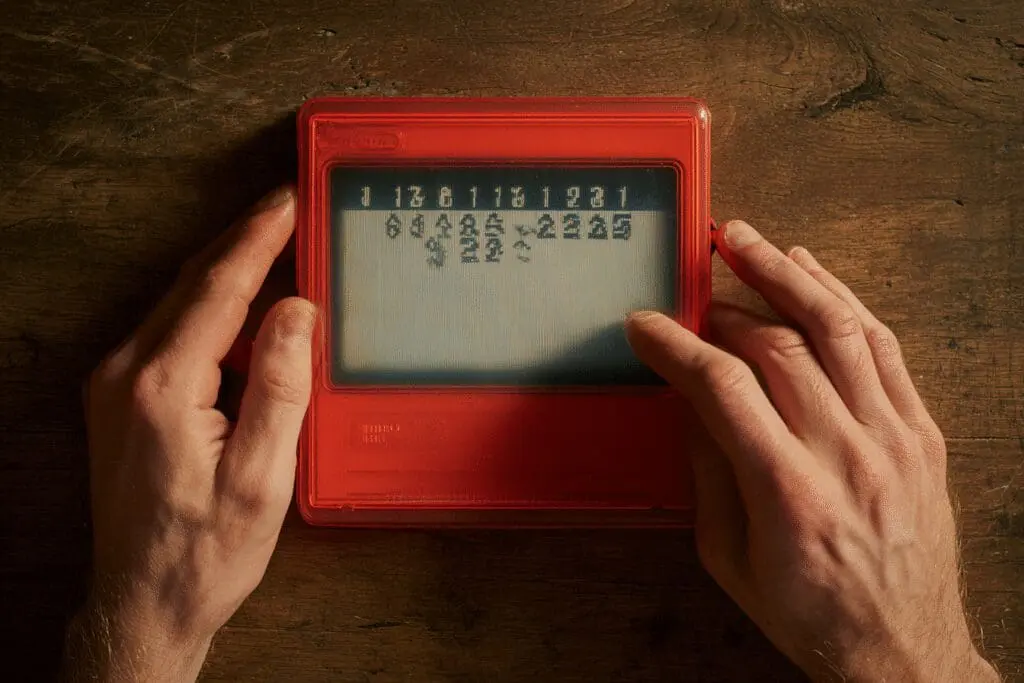
How can I enhance my Roblox account safety after resetting my PIN?
After resetting your PIN, strengthen your account security by enabling two-step verification, using a strong password, regularly reviewing your account settings, and avoiding sharing your PIN or password with anyone, to protect against unauthorized access.
Are there any common issues when trying to reset the Roblox PIN and how can I troubleshoot them?
Common issues include not receiving the reset email or the link not working. To troubleshoot, check spam folders, verify the email address on your account, try using a different web browser, and if problems persist, contact Roblox Support for assistance.
What should I do if I no longer have access to the email associated with my Roblox account?
If your email is inaccessible, you need to contact Roblox Customer Support by submitting a support ticket with details like your username, payment info, and any other account proof you can provide. Support will verify your identity before helping you recover your account.
How do I reset my Roblox PIN if I forgot it?
To reset a forgotten Roblox PIN, log into your account on the Roblox website, go to Settings > Security, click ‘Forgot PIN?’, and then check your registered email for a reset link. Follow the link to set a new PIN.
What is a Roblox PIN and why is it important for account security?
A Roblox PIN is a four-digit code that acts as an extra security layer on your account, preventing others from making changes like changing your email or turning off two-step verification. It is especially useful for parents managing their children’s accounts to maintain safety.

