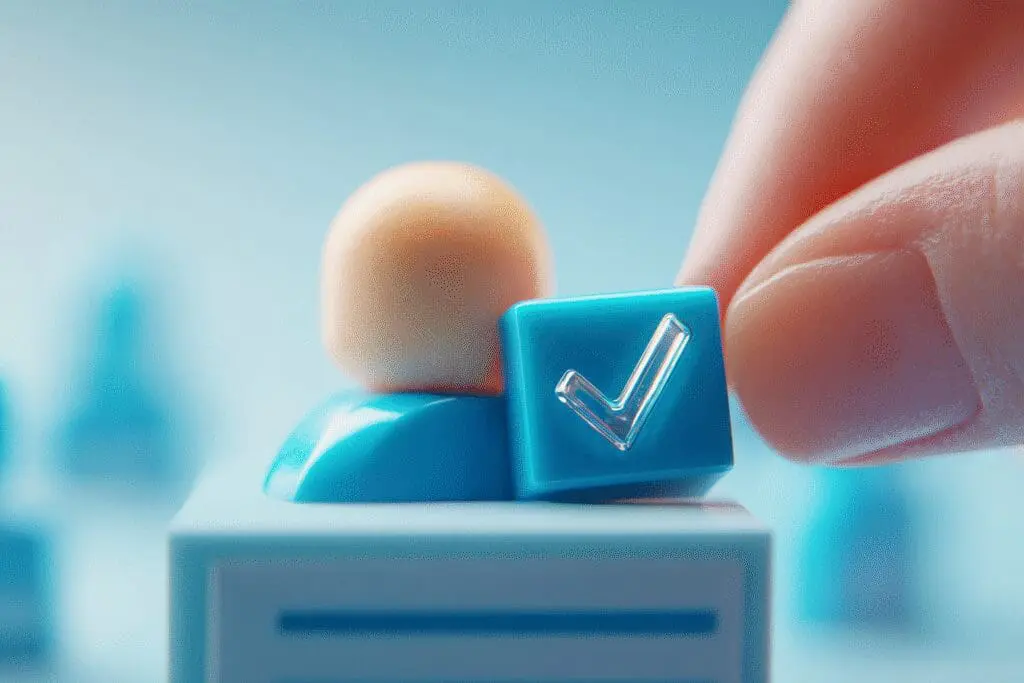Have you seen that little blue checkmark on Roblox? It’s a big deal. It shows that an account is special, real, and important. Many creators and developers want to get one. You might have seen it next to the name of a famous YouTuber or a popular game maker and thought, “How can I get that?” Many people ask this. Getting how to get verified on Roblox is a popular topic. But there is a lot of wrong information out there. This guide will tell you the truth. We will explain every step and rule. Forget the rumors. This is the real guide to getting the Roblox Verified Badge.
What Exactly is the Roblox Verified Badge? 🤔
So, what does this blue checkmark really mean? The Roblox Verified Badge is like a stamp of approval from Roblox. It helps you know if an account is real and important. In a place with lots of fan accounts and fakes, this badge helps you trust who you see.
More in Profile & Settings Category
What Is KreekCrafts Roblox Username
What Is CaseOhs Roblox Username
What Is Flamingos Roblox Username
What Does the Blue Checkmark Mean?
When you see the blue tick, it means Roblox has checked two things:
- It’s Real: The account truly belongs to the person or group it says it does.
- It’s Notable: The account owner is a well-known person in the Roblox world or famous outside of it.
You will see this badge in a few key places. It’s next to the account name on profile pages. You’ll see it in the store for items and games. It also shows up in search. This makes it easy to find and trust big creators. But be careful. If you see a checkmark in someone’s bio or in a picture, it’s not real. The true badge is always put right next to the name by Roblox.
Are You Confusing Age Verification with the Verified Badge?
Many people get confused by this. Let’s make it clear. There are two kinds of “verification” on Roblox. They are for different things.
- What is Age Verification? This is when you prove your age to Roblox. You usually use an ID card, like a driver’s license. When you verify your age, you can use features like voice chat and play 17+ games. It’s for getting into content for older users. Most people over 13 can do this.
- What is the Verified Badge (Blue Checkmark)? This is not about your age. It’s about your fame and being real. It doesn’t unlock special features like age verification does. Instead, it gives you respect and shows you are important.
So, just verifying your age will not get you the blue checkmark. You do need to verify your ID to get the badge, but it’s only one step. You also have to meet the tough rules for being notable.
The Golden Rule: Can You Even Apply for Verification?
This is the most important thing to know. For most Roblox creators, you cannot apply for the badge. You can’t fill out a form or send an email to ask for it.
Instead, Roblox has a system that does it for you. Once a month, this system looks for accounts that meet the rules. If your account does, you get a message and the badge. So, you should not focus on “how to apply.” You should focus on “how to meet the rules.”
There is one group that is different: Brand Partners. If you work for a big celebrity or a famous company that has a deal with Roblox, you have a special contact. You would talk to them to start the process. For all other creators, you have to earn it and wait.
How to Get Verified on Roblox: What Are the Core Requirements for EVERYONE?
Before we talk about the numbers for different creators, there are a few basic things everyone must do. These are the first steps. If you don’t do these, your follower count or money earned won’t matter.
These main rules are about making sure your account is Real, Safe, and Active.
How Do You Prove Your Account is Authentic?
Being real is very important. Roblox needs to know you are who you say you are. You do this by verifying your ID. This is the same process as verifying your age. To have a chance at the badge, you must have verified your ID with Roblox.
What Do You Need for ID Verification?
- You must be 13 years old or older.
- An ID from the government with your picture on it (like a passport or driver’s license).
- A phone with a camera to take pictures of your ID and your face.
Don’t worry about your privacy. Roblox says they do not save the photo of your ID or your face. They use it to create a secret code to prove it’s you. This keeps your info safe.
How to Get Verified on Roblox: A Step-by-Step Guide to Verifying Your ID
If you have not done this yet, it is easy.
- Go to Settings: Log into Roblox on a computer. Click the gear button in the top-right and choose “Settings.”
- Find “Verify My Age”: Look in the “Account Info” area. You should see a button that says “Verify My Age.” Click it.
- Scan the QR Code: A box will pop up with a QR code. Use your phone’s camera to scan it. This will open a page on your phone.
- Start the Process: On your phone, you will be asked to start. You will need to let the website use your camera.
- Take Pictures of Your ID: Follow the steps on the screen. You will need to take a clear photo of the front of your ID. You might need to take a picture of the back, too.
- Take a Selfie: Next, you will take a picture of your face. This is to make sure you are the person on the ID.
- Wait for it to Finish: The system will check your info. This usually takes just a few minutes. On your computer, the button should now say “Age Verified.”
Why Must Your Account Be Secure with an Authenticator App?
Being safe is just as important as being real. Roblox wants to make sure important accounts don’t get hacked. To do this, you must use 2-Step Verification with an Authenticator App. Using your email for 2-Step Verification is not enough. It must be an app.
What is an Authenticator App?
It is an app on your phone. It gives you a new 6-digit code every 30 seconds. You type in this code after your password when you log in. This makes your account much safer. Some popular apps are:
- Google Authenticator
- Microsoft Authenticator
- Twilio Authy
- Duo Mobile
How to Get Verified on Roblox: How Do You Set Up the Authenticator App?
This is a very important step if you want to learn how to get verified on Roblox.
- Go to the Security Tab: In your Roblox Settings, click on the “Security” tab.
- Turn on Authenticator App: Find the choice for “Authenticator App” and switch it on.
- Scan another QR Code: A new QR code will show up. Scan this code with your authenticator app. (Look for a “+” button in the app).
- Enter the Code: Your app will now show a code for Roblox. Type this code on the Roblox website. This links your account to the app.
- Save Your Backup Codes! This is a very big deal. Roblox will give you a list of backup codes. Save these codes somewhere safe. If you lose your phone, you will need these codes to get into your account.
How Active Does Your Account Need to Be?
Last, Roblox wants to verify accounts that are active. To be considered, you must have been active on Roblox in the last 180 days. This is just to make sure the badge goes to people who are still part of the community. Logging in and playing or creating is enough.
Notability Check: Do You Qualify for the Badge?
After you have the main rules covered, it’s time for the big part: being notable. This is where you need to work hard. Roblox has three types of notable creators. You only need to fit into one of these groups.
How to Get Verified on Roblox as a Brand or Public Figure?
This group is for accounts that are famous outside of Roblox. This means companies, singers, actors, and other famous people.
The Rules:
- You must have 100,000+ followers on a big social media site (like X (Twitter), Instagram, TikTok, Facebook, or YouTube).
- OR, if you are a musician, you need 100,000+ monthly listeners on Spotify.
- OR, you are in the Roblox Video Stars program. This is a special group for top video makers that you must be invited to.
This path is for people who are already famous. If this is you, and you have a partnership with Roblox, you should talk to your Roblox contact.
How to Get Verified on Roblox as an Experience Developer?
This is for the game makers. If you build and code the games people play, this is your path.
The Rules:
- You are the owner of a game that has been played for more than 1 million hours in the last 90 days.
- OR, you help with a game like that (you have edit access) AND you have at least 10,000 real followers on Roblox.
A “real follower” is important. Roblox can tell if followers are bots. Buying fake followers will not work. The follower rule for helpers is to show you are a known person in that game’s community.
How to Get Verified on Roblox by Selling Avatar Items?
This group is for the artists who make clothes and items for avatars. This is also called the UGC creator path.
The Rules:
- You (or your group) have earned at least 2 million Robux from your items in the last 90 days.
- AND, you have sold at least 200,000 items in that same time.
These are very high numbers. They show that you are a top creator on the platform. This path needs skill and knowing what players want to buy.
I Met the Criteria! Now What Happens?
You did it. You verified your ID, you made your account safe, and you hit one of the big goals. What’s next? The answer is easy: you wait.
Like we said, Roblox checks for new verified accounts once a month. There is no set day. If the system sees you meet all the rules, you will get a message from Roblox. Then the blue badge will show up next to your name.
You might meet the rules and have to wait a few weeks. If a whole month goes by and you don’t get the badge, check to make sure your ID and authenticator are still set up right.
What are Some Common Myths About How to Get Verified on Roblox?
The path to how to get verified on Roblox has many myths. Let’s clear up a few common ones.
- “My friend at Roblox can verify me.” Not true. Workers at Roblox cannot give out badges. The system is based on rules to be fair to everyone.
- “You can buy a verified account.” This is against the rules. If you try to buy or sell a verified account, the badge will be taken away. Both people could be banned from Roblox for good.
- “I have a lot of Robux, so I should get it.” Having a lot of Robux does not matter. The only money rule is about earning Robux from selling items.
- “A secret code will get you verified.” Not true. There are no secrets or tricks to get the badge. Anyone who says there is, is trying to scam you.
Is it Possible to Lose Your Verified Badge?
Yes. Getting the badge is hard, but you also have to keep it. The badge is not forever. It can be taken away if you don’t follow the rules. You will lose your badge if you do these things:
- Change your username or display name.
- Change the name or owner of a verified group.
- Turn off 2-Step Verification with an Authenticator App.
Also, if you break any of Roblox’s rules, you can lose your badge. The badge means you are a trusted member of the community. You have to keep that trust.
Why is Digital Identity Important in Online Communities?
The idea of a verified badge is part of a bigger topic: who you are online. In places like Roblox, you play as an avatar. It’s important to know who you can trust. A verified badge helps with that trust. It protects people from fakes and scams. This helps keep everyone safe online.
Knowing how to protect your own online identity is a key skill today. If you want to learn more, sites like the Stanford Graduate School of Education’s Digital Identity project have great info. They talk about how we act online and how to be safe. This is good for everyone to know, not just people who want a blue checkmark.
To sum it up, the process of how to get verified on Roblox is a long road. It shows your hard work and success. Your goal should be to make great games, design cool items, or build a friendly community. Keep your account safe, prove you are real, and let your work do the talking. If you do all that, the blue badge might show up for you one day.
FAQ – How to Get Verified on Roblox

What are the core requirements to get verified on Roblox for everyone?
You must verify your ID, keep your account secure with 2-Step Verification using an authenticator app, and remain active on Roblox within the last 180 days to meet the basic criteria for verification.
Can I apply directly for Roblox verification?
No, most users cannot apply or request verification. Roblox’s system automatically reviews accounts monthly to grant the badge based on meeting specific criteria, unless you are a Brand Partner, who has a special contact.
What is the difference between age verification and the verified badge?
Age verification proves your age using a government ID and grants access to features like voice chat, while the verified badge confirms your account’s authenticity and notability, providing recognition and trust.
How do I prove my account is authentic for verification?
To prove your account is authentic, you need to verify your ID with Roblox by submitting a government-issued ID and completing the ID verification process, which confirms your identity.
What does the Roblox Verified Badge mean?
The Roblox Verified Badge is a stamp of approval from Roblox that indicates an account is real and notable, helping users identify trustworthy and important creators or personalities.