Deciding to leave a gaming platform is a normal choice. You might have new interests, want a break from the screen, or be thinking about your online privacy. Whatever your reason, this guide is here to help. If you need to know how to delete a Roblox account on PC, we will show you how, step by step. We’ll cover the official way, tell you what to expect, and explain why it’s a good idea to manage old accounts. Let’s get started! 👍
What Should I Know Before I Learn How to Delete a Roblox Account on PC?
Before you take the final step, it’s very important to know what deleting your account means. It is not like uninstalling a game. It is a final step that can’t be undone. Thinking about these points now can stop you from feeling sorry later.
More in Profile Management Category
How to Delete a Roblox Account on Mobile
How to Log Out of Roblox on Phone
How to Get Your Roblox Account Back Without Email or Phone Number
Is Deleting a Roblox Account Really Permanent?
Yes, it is. When you delete your Roblox account, it is gone forever. There is no way to get it back once the process is done. This means you will lose everything in your account for good, such as:
- All Your Robux: Any Robux left in your account will be lost. You cannot move them or get a refund.
- Items and Inventory: Every hat, item, and piece of gear you have collected will be gone forever.
- Friends List: Your whole list of friends will be gone.
- Game Progress: All your progress in every game you have played will be erased.
- Your Creations: If you have made games or clothes, they will be deleted too.
- Your Username: The username will be free for others to use. You will not be able to use it again on a new account right away.
Because of this, you need to be 100% sure you want to delete your account.
Can I Get My Robux Back Before I Delete My Account?
Sadly, no. The Roblox rules say that Robux cannot be refunded. They have no real money value. You cannot cash them out or move them to another account. If you have a lot of Robux, you could spend them first. Otherwise, you have to accept that they will be lost.
What Happens to My Premium Membership if I Delete My Account?
This is a key point for members. If you have a Roblox Premium plan, it will end when your account is deleted. You will not get a refund for any time left on your plan. It is a good idea to wait until your plan is almost over before you ask to delete the account. This way, you get the most for your money.
What’s the Difference Between Deactivation and Deletion?
This is a great question. The words sound the same but mean different things.
- Deactivation: This is a temporary step. When you ask for your account to be deleted, it is first deactivated. No one can use it, but the data is still on Roblox’s servers for a short time. You might be able to stop the deletion during this time.
- Deletion: This is the final removal of your account and all your data. It happens after the deactivation time is over.
Think of it this way: deactivation is like putting your things in storage. Deletion is like throwing away the key.
What Information Will I Need for How to Delete a Roblox Account on PC?
To make things go smoothly, it helps to have some info ready. You will need:
- Your Roblox Username: The exact name of the account you want to delete.
- Your Password: You need this to log in and prove you own the account.
- The Email Address on the Account: This is very important. Roblox will use this email to talk to you.
If you forgot your password or email, you must recover them first. Then you can ask for the deletion.
How Do I Officially Request to Delete My Roblox Account on PC?
The only sure way to delete your account for good is to ask Roblox support. It might sound hard, but the steps are easy. This method uses a privacy rule called the “Right to Erasure.”
What is the “Right to be Forgotten” and Why is it Used?
The “Right to be Forgotten” is a rule that lets people ask to have their personal data erased. When you pick this option on the support form, you are making a formal request. You are asking Roblox to remove your data from their system. This is the best and most official way to delete your account.
Step 1: How Do I Find the Roblox Support Form?
First, you need to go to the right place.
- Open your web browser on your PC.
- Go to the Roblox website and log in to the account you want to delete.
- Then, go straight to the Roblox Support form at
roblox.com/support.
This is the main place for all account problems, including deletion.
Step 2: How Do I Fill Out My Contact Information Correctly?
On the support page, you will see a form. The top part is for your info. It is key to fill this out the right way.
- Username: This should already be filled in if you are logged in. Check to make sure it is the right one.
- First Name: Type in your first name.
- Email Address: Type in the email address used for your Roblox account. All messages will go here.
Step 3: Which Support Categories Should I Select for Deletion?
This is the most important part of the form. You need to tell Roblox what you need help with.
- What device are you having the problem on? Choose PC.
- Type of help category: This is the key step. From the list, choose Data Privacy Requests.
- Select a sub-category: A new list will show up. Choose Right to be Forgotten.
Picking these options sends your request to the right team that handles deletions.
Step 4: How to Write Your Deletion Request Message?
In the “Description of issue” box, you need to state your request clearly. You do not need to write a lot. A short, clear message is best. Here is an example you can use:
“Hello,
I am writing to ask for the permanent deletion of my Roblox account (Username: [Your Username Here]) under my Right to be Forgotten. Please remove my account and all of my personal data.
This message is my guide on how to delete a Roblox account on PC, and I confirm I want to proceed.
Thank you.”
This message is polite and clear. It helps make sure they understand your request. It is a good idea to put your username in the message too.
Step 5: Why is Verifying My Identity So Important?
After you fill everything out, click the “Submit” button. Next, Roblox will check that you are the real owner. You will get an email at the address you gave them. The email will ask you to reply to confirm you want to delete the account.
You must reply to this email! If you do not reply, your request will be dropped. Your account will stay active. This step stops other people from deleting your account.
Is There a Passive “Waiting Game” Method for Deletion?
You may have heard that you can just stop using your account and Roblox will delete it. This is not a good or safe method.
How Long Does It Take for an Inactive Roblox Account to be Deleted?
There is no set time. Roblox does not share its rules on this. Some accounts can sit unused for years and not be deleted. If you just wait, your data stays on their servers. This is not a safe way for how to delete a Roblox account on PC.
Why is the Inactive Method Not Reliable for How to Delete a Roblox Account on PC?
It is not reliable at all. The only sure way is the official support request. The waiting method gives you no control and no proof. Your data is left at risk. The account could be hacked without you knowing. You should always use the official support form.
What Happens After I Request to Delete My Account?
Once you reply to the confirmation email, the process starts. Your account is first deactivated. Then it is deleted for good.
How Long Does the Full Deletion Process Take?
The process is not instant. After you confirm your request, your account is turned off right away. The full deletion can take about 30 days. Roblox support will send you one last email when it is all done.
Is it Possible to Cancel My Deletion Request?
You have a very short time to cancel. If you change your mind, you can reply to the support email right away. Ask to stop the deletion request. But this may not work if too much time has passed. Once the final deletion starts, it cannot be stopped.
What Will My Profile Look Like to Others While Waiting for Deletion?
While your account is deactivated, no one can use it, not even you. Your profile page will not show up for other users. You will be removed from friends’ lists. To everyone else, your account will just seem to be gone. This is a key part of how to delete a Roblox account on PC.
Managing Your Digital Footprint: Why Deleting Old Accounts Matters 🌍
It is a great habit to delete old online accounts you do not use. It is like cleaning out a closet. It clears up clutter and makes you feel safer.
How Does Deleting Old Accounts Protect My Privacy?
Every online account holds some of your personal data. This can be your email, age, or name. If that service is ever hacked, your info could be stolen. By deleting accounts you don’t use, you have less data online. This is a good step to protect your privacy.
Why Is It Important for Kids to Learn How to Manage Their Online Accounts?
It is vital to teach kids and teens how to be responsible online. Showing them how to delete a Roblox account on PC is a real lesson in digital control. It teaches them that they are in charge of their data. Learning these skills early helps them be safer online. The Federal Trade Commission has great tips on Protecting Kids Online. It is a good place for parents and kids to learn.
Are There Any Good Alternatives to Full Deletion?
If you are not ready to delete your account for good, you have other choices!
- Take a Break: Just uninstall the game from your PC. Your account will be there if you want to come back.
- Enhance Privacy Settings: Go to your Roblox settings and make them more private. You can control who can message you or join your games.
- Deactivate Social Features: You can make your account private. This limits how you interact with others without deleting your items.
Can I delete my Roblox account on my phone or tablet?
Yes, you can. The steps are the same. But you do not use the app. You must open a web browser on your device. Go to roblox.com/support and follow the same steps as on a PC.
What if I forgot my password and can’t log in to delete my account?
You must get your account back first. On the Roblox login page, click “Forgot Password or Username?” Follow the steps to reset your password with your email. Once you are back in, you can ask for the deletion. This is a key first step for anyone wondering how to delete a Roblox account on PC without a password.
What if I don’t receive the verification email from Roblox?
First, check your spam or junk folder. If you do not see it, you may have typed the wrong email address. You should fill out the form again. Be sure the email is correct and matches the one on your account.
Will Following the Steps for How to Delete a Roblox Account on PC Remove My Creations?
Yes, it will. Everything you have made or posted will be erased forever. If other people use your games or items, you may want to think about this first.
Can I use the same email for a new Roblox account later?
Yes. After your old account is gone for good, the email address is free to use again. You can use it to make a new Roblox account if you want.
How do I know for sure my account is permanently deleted?
You will get a final email from Roblox support. This email will say clearly that the deletion is done. Be sure to save this email. It is your proof that the account is gone.
Final Thoughts on Saying Goodbye to Your Account
Deleting a Roblox account is a big step. But it is easy when you know the right way to do it. By using the support form, you take control of your digital identity. This guide on how to delete a Roblox account on PC makes it simple. Just be very sure, because you cannot go back.
We hope this guide has helped you understand how to delete a Roblox account on PC. You are now ready to manage your online world with care. Good luck! ✨
FAQ – How to Delete a Roblox Account on PC
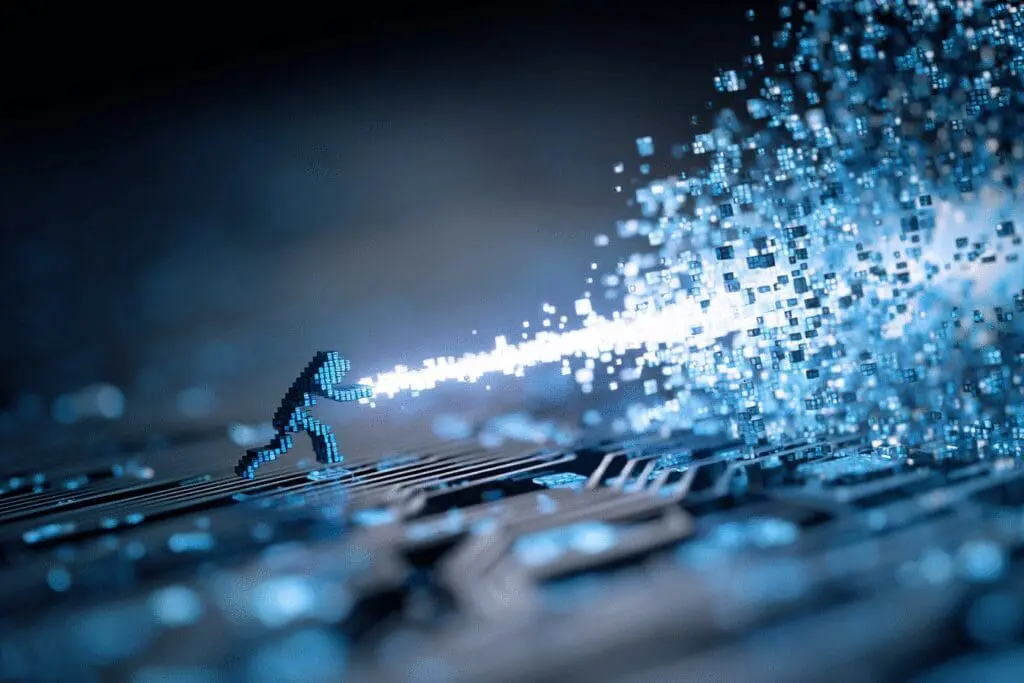
What Information Will I Need for How to Delete a Roblox Account on PC?
You will need your Roblox username, password, and the email address associated with your account to initiate the deletion process.
What’s the Difference Between Deactivation and Deletion?
Deactivation is temporary and disables the account, allowing you to potentially restore it during a short period. Deletion is permanent, removing all your data and account details from Roblox’s servers.
What Happens to My Premium Membership if I Delete My Account?
If you have a Roblox Premium plan, it will end when your account is deleted, and you will not receive a refund for any unused time. It is advisable to wait until your subscription period is almost over before requesting deletion.
Can I Get My Robux Back Before I Delete My Account?
No, Robux cannot be refunded or transferred. Once your account is deleted, any remaining Robux will be lost, so spend them before starting the deletion process.
Is Deleting a Roblox Account Really Permanent?
Yes, when you delete your Roblox account, it is gone forever. All your data, including Robux, items, friends, game progress, and creations, will be permanently lost and you cannot recover the account.

