Welcome to the best guide for talking with others in the giant world of Roblox! Learning how to chat in Roblox is a key step to connect with people, work together in games, and make new friends. Do you want to send a quick text? Or use your voice to plan with your team? This guide will show you how. We will cover everything from turning on text chat to using the new voice chat feature, all while keeping your account safe. Let’s get you talking! 💬
More in Basic Controls Category
How to Open Inventory in Roblox
What Are the Main Ways to Talk in Roblox?
Roblox gives players two main ways to talk to each other in games. At first, the only way to talk was with text chat. Now, there is also a voice chat option for users who prove their age. Both chat types have their own rules and settings.
It’s good to know about both text and voice chat when learning how to chat in Roblox. For example, text chat is great for short, quiet messages. It’s also good if you don’t have a microphone. Voice chat, on the other hand, lets you talk out loud for a more real experience. This can be a big help in fast games. So, the way you chat might change based on the game you’re playing and what you like.
What is Roblox Text Chat?
Text chat is the classic way to talk in Roblox. You will see a small box in the top-left corner of your screen. This is where you can read messages from others and type your own. The chat has a strong safety filter. It automatically blocks bad words, private info, and spam. This filter is always on to help keep everyone safe, especially kids. You can’t turn the filter off, but you can choose who can chat with you.
What is Roblox Voice Chat (Spatial Chat)?
Voice chat, also called “Spatial Chat,” is a newer feature. It lets users who are 13 or older talk with a microphone. The “spatial” part means you only hear players who are near your character in the game. When you move away from someone, their voice gets quieter. When you get closer, it gets louder. This makes talking feel more real. But, to use this feature, you must prove your age first. We will explain how to do that later in this guide.
Why Do They Call It ‘Spatial Chat’?
The name “Spatial Chat” comes from how the sound works. It is based on how close you are to others. It’s not like a normal voice call where everyone is the same volume. Instead, it copies how we talk in real life. This makes talking in games feel more natural. You can have many small chats in one area without them all mixing together.
How Do I Use Text Chat in a Game?
Using text chat is very easy. That’s why it’s still the most popular way to talk on the platform. It is turned on for everyone from the start, but you can change the settings for more privacy.
To start chatting, just join a Roblox game. Once you are in, you can open the chat bar and type.
How to Use Text Chat:
- Join any Roblox game.
- Click the chat icon in the top-left corner, or press the
/key on your keyboard. This opens the chat box. - Type your message. Remember the rules and the chat filter.
- Press the Enter key to send your message. It will then show up in the chat for others to see.
It’s that easy! You can use this to ask for help, talk with friends, or plan with your team.
Are There Special Chat Commands?
Yes, you can use the chat box for more than just talking. Roblox has some built-in commands, like /w [username] to send a private message. Many games also have their own special commands. These often start with “!” or “/” and can be used for things like special actions or animations. It’s a good idea to read a game’s description to learn its unique commands.
What Are the Different Settings for How to Chat in Roblox with Text?
You can control who sends you text messages in your privacy settings. This is a very important safety tool, especially for parents.
- Everyone: Anyone in your game can send you messages. This is good for social games where you want to meet people.
- Friends and Users I Follow: This limits chat to just your friends and people you follow.
- Friends: Only players on your friends list can chat with you. This is a more private choice.
- No one: This turns off text chat completely. You won’t see or send any messages.
Picking the right setting is up to you. For younger players, “Friends” or “No one” are good choices.
How Do I Change My Chat and Privacy Settings?
Changing your chat settings is easy and gives you full control. You can do it from the Roblox website or the mobile app. The changes will work in any game you join.
How to Change Your Chat Settings:
- Log into your Roblox account.
- Go to Settings. On the website, click the gear icon ⚙️ in the top-right and choose “Settings.” On the mobile app, tap the “…” icon (More) and then tap “Settings.”
- Click the Privacy Tab. You will see a few tabs on the left. Click on “Privacy.”
- Change Your Communication Settings. Look for the “Communication” section. You will see dropdown menus for who can message you and chat with you.
- Pick your setting (Everyone, Friends, No one, etc.). Your changes are saved right away.
These settings are key to controlling your social experience. For instance, if a game feels too busy, you can quickly change your chat to “Friends only.”
Why Are Privacy Settings So Important?
Managing your privacy settings is a big part of staying safe online. When you control who can chat with you, you stop unwanted messages from strangers. It also lowers the risk of bullying or spam. All users should check these settings often. Parents should especially check the settings on their kids’ accounts. Taking a moment to set your privacy preferences helps make Roblox a better and safer place for all.
How Can Parents Best Manage a Child’s Settings for How to Chat in Roblox?
For parents, the safest settings are “Friends” or “No one.” The “Friends” setting lets kids talk to people they already know and trust. “No one” turns off chat completely for the most safety. It’s a great idea to sit with your child and look at their friends list and privacy settings together. This helps you stay involved and keep them safe.
How to Get Voice Chat on Roblox and Improve How to Chat in Roblox?
Voice chat is a cool feature, but not everyone can get it right away. To keep things safe, Roblox asks users to be at least 13 years old. You also have to prove your age with a government ID. This helps make sure only older users can use voice chat.
What Do I Need to Turn On Voice Chat?
Before you can turn on voice chat, you need two things:
- Be at least 13 years old. The feature is only for teens and adults.
- Have a government photo ID. This can be a driver’s license, passport, or another official ID with your photo and birthday.
If you have both of these, you can start the age verification process. If you don’t, you won’t see the option for voice chat in your settings.
Is the Roblox Age Verification Safe?
Yes, Roblox works hard to keep you safe. The age check is done by another company, Veriff, that is an expert in safe ID checks. Roblox does not see or save your ID or your selfie. The process is automatic and your information is kept private.
How Do I Verify My Age Step-by-Step?
The age check is done through a secure portal. Roblox doesn’t see your ID information.
- Go to your Roblox Settings. Log in and go to the “Account Info” tab.
- Add and Verify Your Phone Number. You need a verified phone number on your account first. Add your number and type in the code they send to your phone.
- Click “Verify My Age.” You will see this button under your birthday. Click it to start.
- Get Ready for the Check. A pop-up will guide you. You will need your ID and a smartphone to take pictures.
- Scan the QR Code. Use your phone’s camera to scan the code on your computer screen. This opens a secure page on your phone.
- Take Photos of Your ID. The page will tell you to take a clear picture of the front and back of your ID. Make sure the light is good so it’s easy to read.
- Take a Selfie. Next, you will take a selfie. This is to match your face to the photo on your ID.
- Submit and Wait. After you send the pictures, the check begins. It is usually very fast and can take just a few minutes. You will get a message on Roblox when it’s done.
When you see a “Verified” checkmark next to your birthday, you are ready for the last step.
How Do I Turn On Voice Chat After I Verify My Age?
After your age is verified, you can finally turn on voice chat. You do this in your privacy settings.
- Go back to your Roblox Settings.
- Click on the “Privacy” tab.
- Find the “Voice Chat” option. You should now see a new feature called “Enable voice chat.”
- Flip the switch to ON. The switch will turn green. This means voice chat is now on for your account.
- Accept the Terms. You might have to agree to the rules for using voice chat.
Now, when you join a game that has voice chat, you will see a microphone icon 🎤 over your head and over other users’ heads.
What if the Voice Chat Option Is Not There After I Verify?
If you verified your age but don’t see the voice chat switch, try logging out and logging back in. This often helps the system update. If it still doesn’t work, make sure the feature is offered in your country. If you still have trouble, contact Roblox Support for help.
How Do I Use Voice Chat in a Game to Master How to Chat in Roblox?
Using voice chat is easy. When you join a game with voice chat, you are automatically able to talk.
- Muting Yourself: Just talk into your microphone to speak. To mute yourself, press the microphone icon over your character’s head. You can turn it on and off.
- Muting Others: If you don’t want to hear someone, you can mute them. Just click the microphone icon over their head. This is helpful if someone is being disruptive.
- Reporting Bad Behavior: If someone is breaking the rules with voice chat, you should report them. Click the Roblox menu in the game, find the player’s name, and click the flag icon to make a report.
How to Chat in Roblox on Different Devices?
How you chat can change a little based on your device. The main idea is the same, but the controls are different for keyboards, controllers, and touch screens.
How Do I Chat on a PC or Mac?
On a computer, you use your keyboard and mouse.
- Text Chat: Press the
/key to open the chat box. Type your message and pressEnter. You can also click the chat icon. - Voice Chat: If it’s on, it works automatically. Your computer’s main microphone will be used. You can mute yourself or others by clicking the microphone icons with your mouse.
How Do I Chat on a Mobile Device (iOS/Android)?
On mobile, you use the touch screen.
- Text Chat: Tap the chat icon at the top of the screen. This opens the chat and your on-screen keyboard. Type your message and tap send.
- Voice Chat: The microphone icon will be over your head. Tap it to mute or unmute. You can also tap the icons over other players to mute them.
How Do I Chat on Xbox?
Chatting on Xbox is a little different because you use a controller.
- Text Chat: Roblox on Xbox doesn’t have the same text chat you see on PC or mobile. Instead, you talk through the Xbox party chat system with your Xbox friends.
- Voice Chat: Roblox voice chat is on Xbox. If you have verified your age and turned it on, it will work in games that support it. You will need a headset connected to your controller.
What Are the Best Ways to Stay Safe When Chatting?
Enjoying chat in Roblox means staying safe. The platform has tools to help, but it’s also important to be responsible. This is a vital part of knowing how to chat in Roblox.
Never Share Personal Information
This is the number one rule of the internet. Never share your real name, address, phone number, school, or social media in the chat. Roblox’s filters try to block this, but you should never try to share it.
Be Careful Who You Trust
It’s fun to make new friends, but remember you don’t really know them. Be careful in private chats and never agree to meet anyone in real life. Keep your talks on Roblox, where moderators can help keep you safe.
How Can I Avoid Scams in Chat?
Scammers might promise free Robux or items if you give them your account info or click a bad link. Roblox will never ask for your password. Be careful of anyone who does. If a deal sounds too good to be true, it probably is. Don’t click links that take you outside of Roblox.
What Is the Difference Between Blocking and Reporting?
- Blocking: This is a quick fix for you. When you block a player, they can’t talk to you anymore. It’s for controlling your own experience.
- Reporting: This is for keeping the whole community safe. When you report a player for breaking rules, you tell the Roblox team. They will look into it and may take action. You should report players who break rules to help everyone.
How to Fix Common Problems with How to Chat in Roblox
Sometimes things don’t work right. If you have trouble with chat, here are some common problems and how to fix them.
Why Can’t I See the Chat Box?
If the chat box is gone, it could be for a few reasons.
- Your Settings: Check your privacy settings. If your chat is set to “No one,” the chat box will be gone.
- The Game’s Settings: Some game creators turn off chat in their games. If you can’t chat in just one game, this is probably why.
- A Glitch: Sometimes a simple glitch happens. Try leaving the game and joining again to see if it fixes it.
Why Is My Voice Chat Not Working?
Voice chat problems can be a little harder to fix.
- Is It Turned On? First, make sure voice chat is on in your Privacy settings.
- Check Your Microphone: Make sure your microphone is plugged in and is your main input device in your computer or console settings.
- Game Support: Not all Roblox games support voice chat. Look for a microphone icon on the game’s page to see if it’s offered.
- Account Problems: If your account was punished for bad behavior, your voice chat might be turned off.
How Do I Check if My Microphone Is Set Up Right?
On a PC, right-click the speaker icon on your taskbar, go to “Sound settings,” and under “Input,” make sure your mic is chosen. On a Mac, go to System Preferences > Sound > Input. For consoles, check the audio device settings. You may also need to give Roblox permission to use your mic in your system’s privacy settings.
By checking these things, you can usually fix most chat problems. Knowing how to chat in Roblox also means knowing how to fix it when it’s not working.
How Can I Chat in Roblox Privately?
If you only want to talk to your friends, just change your settings. Go to Settings > Privacy and set “Who can chat with me in experience” to “Friends.” This makes sure only people you have friended can talk to you in a game.
Can I Chat in Roblox Without a Keyboard?
Yes, you can, especially on mobile and consoles. On mobile, you use the on-screen keyboard. On Xbox, you can use the party chat system with a headset, so you don’t need to type.
How Can I Get Good at Chatting in Team Games?
For team games, voice chat is a great tool. It lets you talk quickly without using your hands. To get good at it, make sure your mic is clear. Learn the words people use for places or actions in the game. And try to talk clearly. Don’t talk over your teammates. Focus on giving helpful info. This is a great way to win more competitive games.
To sum it up, talking in Roblox has many parts. From simple text chat to real-feeling voice chat, you have tools to connect with others. If you understand the settings, stay safe, and know how to fix problems, you can have a great time talking with millions of players. Happy chatting! ✨
FAQ – How to Chat in Roblox
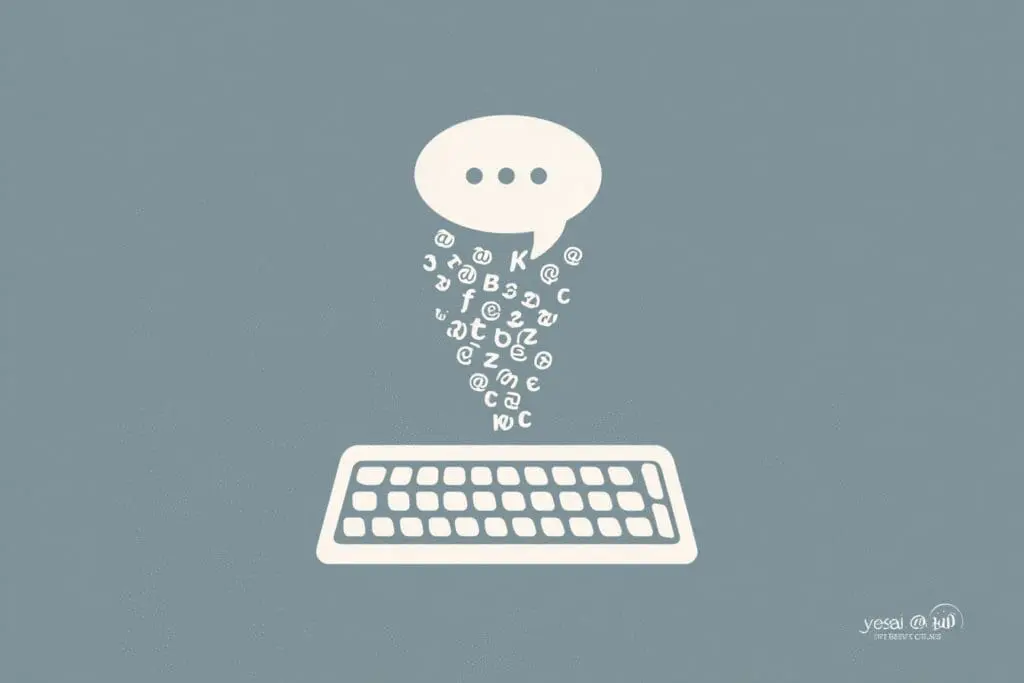
How can I ensure my safety while chatting in Roblox?
To stay safe, never share personal information such as your real name, address, or phone number. Be cautious about trusting strangers, avoid scams promising free items, and use the blocking and reporting features if you encounter bad behavior. Adjust your privacy settings to control who can contact you.
What are the steps to verify my age for using Roblox Voice Chat?
To verify your age, you must link a government-issued ID and a verified phone number to your Roblox account. The process involves scanning a QR code with your phone, taking photos of your ID and a selfie, and then waiting for the verification to be approved, which usually takes a few minutes.
What is Roblox Voice Chat and how does the Spatial Chat feature work?
Roblox Voice Chat, also called Spatial Chat, allows users aged 13 and older to talk with a microphone. It simulates real-life proximity by making nearby players’ voices louder and distant ones quieter, creating a more natural and immersive experience.
How does Roblox’s Text Chat work?
Roblox’s Text Chat appears as a chat box in the top-left corner of the screen where players can read messages and type their own. It has safety filters to block inappropriate words, private information, and spam, to ensure safety, especially for younger players.
What are the main ways to communicate in Roblox?
Roblox offers two primary methods of communication: text chat and voice chat. Text chat allows players to type messages that appear on the screen, while voice chat, available to users who verify their age, lets players speak aloud in the game with spatial sound effects.
