Welcome to the fun, blocky world of Roblox! 🚀 It’s a place to create, play, and meet people from all over. A big part of the fun is making new friends. You may want to see what your favorite game makers are doing. Or you might want to see when your friends are online. This guide shows you exactly how to follow people on Roblox. It makes it easy to know what’s new. Following is a great way to see what others are doing. You don’t need to wait for them to accept a friend request. It is a simple link that makes Roblox more fun.
So, let’s start. You can learn how to build your network. You will never miss an update from players you like.
What Is the Big Difference Between Following and Friending on Roblox?
First, we need to know the difference between following and friending. They may sound the same, but they are not. Think of it this way: friending goes both ways. Following only goes one way.
Friending Someone: When you send a friend request, the other player must accept it. When they do, you are friends. Then, you can see each other online. You can chat with each other. You can also join each other’s games. It is a link you both agree to. You can only have 200 friends on Roblox. So, you must choose your friends with care.
Following Someone: Following is much easier. You can follow almost anyone. You do not need them to say yes. When you follow a player, you see their updates. Their posts will show up in your feed. Also, you might be able to join their game from their profile page. They do not have to follow you back. This is great for keeping up with popular game makers. It is also good for famous Roblox players. Learning how to follow people on Roblox is perfect for this. They have many fans. They can’t be friends with everyone. But the follow button lets them connect with all their fans. You can follow as many people as you want!
In short, friending is for close friends. Following is for staying in touch with the whole community.
How to Follow People on Roblox: A Simple Guide for All Devices
Are you ready to follow your favorite players? The good news is that it is very easy to do. It works on a computer or on your phone. Let’s see how.
How Do I Follow Someone on a PC or Mac?
If you use a computer, it only takes a few clicks to follow someone. It is very simple.
- Log In to Your Account: First, open your web browser. Go to the Roblox website. Log in with your name and password.
- Find the Player’s Profile: Next, find the person you want to follow. You can type their name in the search bar at the top of the page. Be sure to pick “People” from the search menu.
- Visit Their Profile Page: When you find the right user, click their name. This takes you to their profile page. You will see their avatar and their games.
- Click the Follow Button: Look at the top-right of their profile page. You will see three little dots (
...). Click on these dots. A small menu will open. One of the first choices will be “Follow.” - Confirm You’re Following: Just click “Follow,” and you are done! The button will now say “Unfollow.” This shows you have followed them. It’s that easy! 🎉
How Do I Follow Someone on a Phone or Tablet?
Using the Roblox app on your phone is just as easy. The app looks a bit different, but the steps are the same.
- Open the Roblox App: Tap the Roblox icon on your phone or tablet. This will open the app. Make sure you are logged in.
- Search for the User: Tap the search icon. It looks like a small magnifying glass. Type the name of the person you want to follow. You will need to filter your search for “People” or “Players.”
- Go to Their Profile: From the search list, tap on the player’s profile to open it.
- Tap the Three Dots: Just like the website, you will see three dots (
...) at the top right of their profile. Tap on them. - Select “Follow”: A menu will pop up. One of the choices will be “Follow.” Tap that, and you are all set! You will now see their updates in your feed.
Why Learn How to Follow People on Roblox Anyway?
You may ask, “What is the real benefit?” Following people can make Roblox more fun. It adds a new way to connect with others.
How to Follow People on Roblox to Keep Up with Creators
Many popular games on Roblox are made by single developers. These makers are always updating their games. They add new items and post news. By following them, you will see all their news first. You will be the first to know about big updates for games like Adopt Me! or Brookhaven. It is the best way to know what is going on.
How to Follow People on Roblox to Join Their Games
Have you ever wanted to play with a famous YouTuber? The follow feature can help! Many popular players let their followers join them in games. When you see they are playing a game, a “Join” button may appear. If you click it, you will go right into their game. It is very exciting to play with one of your heroes.
What Updates Will I See After I Learn How to Follow People on Roblox?
When you follow someone, you see their public posts. This can be a few different things:
- Shouts: If they post a shout, it will be on your home feed.
- New Creations: You may be told if they make a new game, new clothes, or a new model.
- Profile Updates: Any public changes they make may show up for you.
It is an easy way to see what is new. You do not have to check their page all the time.
Who Are Some of the Best People to Follow on Roblox?
The great thing about Roblox is there is someone for everyone. You can find amazing people to follow.
Should I Follow Famous Game Developers?
Yes! Following the makers of games you play is a smart idea. They often use their profiles to share news about events. They give hints about new things to come. They may even share codes for free items. For example, following the makers of Pet Simulator can help you learn about new updates first.
To find them, go to the page of your favorite game. The maker’s name will be under the title. Click their name to go to their profile. Then you can click the follow button.
What About Following Popular Roblox YouTubers and Streamers?
You can also follow content creators. Players like Flamingo or KreekCraft have many followers. They are fun to watch. They often host big events in their games. Following them on Roblox is a good way to know when they are in a public game. You might get to be in one of their videos! 🎬
How Can I Manage My Own Profile’s Followers?
Roblox is not just about who you follow. It is also about who follows you. You have full control over your own profile.
How Can I See a List of My Followers?
Do you want to know who follows you? It is easy to check.
- Go to your own profile page.
- Click on the “Followers” tab. It is next to your “Friends” tab.
- This will show you a full list of every person who follows you.
What If I Don’t Want Someone to Follow Me Anymore?
You may not want a certain person to follow you. You cannot just “remove” a follower. But you can block them. Blocking a user makes them unfollow you. It also stops them from following you again. They cannot send you friend requests or messages. It is a good tool to keep you safe.
To block someone, go to their profile, click the three dots, and pick “Block User.”
How to Follow People on Roblox and Control Your Privacy
You can choose who follows you. You can also choose who sees what you do. Roblox has strong privacy settings. You should learn how to use them.
You can find these settings by clicking the gear icon. Then, pick “Settings,” and go to the “Privacy” tab. Here, you can control things like:
- Who can message me?
- Who can chat with me in-app?
- Who can see my items?
- Who can join me in games?
For the last one, you can pick “Everyone,” “Friends and Users I Follow,” “Friends,” or “No one.” Setting it to “Friends” is a good way to be safe. Only people you have accepted can join your game.
Is It Safe to Follow People on the Platform?
Safety is very important. Roblox has many tools to keep you safe. The follow feature itself is very safe. Following someone does not give them your private info. You see their public posts. They do not see yours.
Understanding Roblox’s Safety Features
Roblox has many safety tools. A team works to keep the site safe. All chat is filtered. This blocks bad words and private info. But you still need to be smart. Never share your real name, address, phone number, or password with anyone online.
A Parent’s Guide to Online Socializing
For parents, it is key to know these features. This helps your child stay safe and have fun. It is a good idea to sit down with your child. You can set up their privacy settings together. The Family Online Safety Institute has great guides for parents. Their guides can help you talk about being safe online. This is a very important skill today. You can learn more on their site: FOSI.org. This helps build trust. It also helps kids make smart choices.
What If I Run Into Problems with the Follow Feature?
Sometimes, things might not work right. Here are a few common problems and how to fix them.
Why Can’t I Find the Follow Button on a Specific Profile?
If you cannot find the follow button, it is likely because you are already friends with that person. You do not need to follow your friends. You already get their updates. You can already join their games. If you unfriend them, the follow button will show up again.
What Does It Mean If I Can’t Join Someone I Follow?
You followed your favorite creator, but the “Join” button is not there. This is because of their privacy settings. They have likely set their game so only “Friends” can join. This can be sad, but you must respect their choice. Do not worry, there will be other chances to join them!
Final Thoughts on Following People on Roblox
And that’s it! Now you know all about how to follow people on Roblox. It is a simple tool that can make the game more social. By following your favorite makers, you will always know about new game updates. By following your friends, you can see what they are doing.
So go on, look for some cool people, and give them a follow. It is one of the best ways to enjoy the amazing Roblox community. Happy gaming! 👋
FAQ – How to Follow People on Roblox
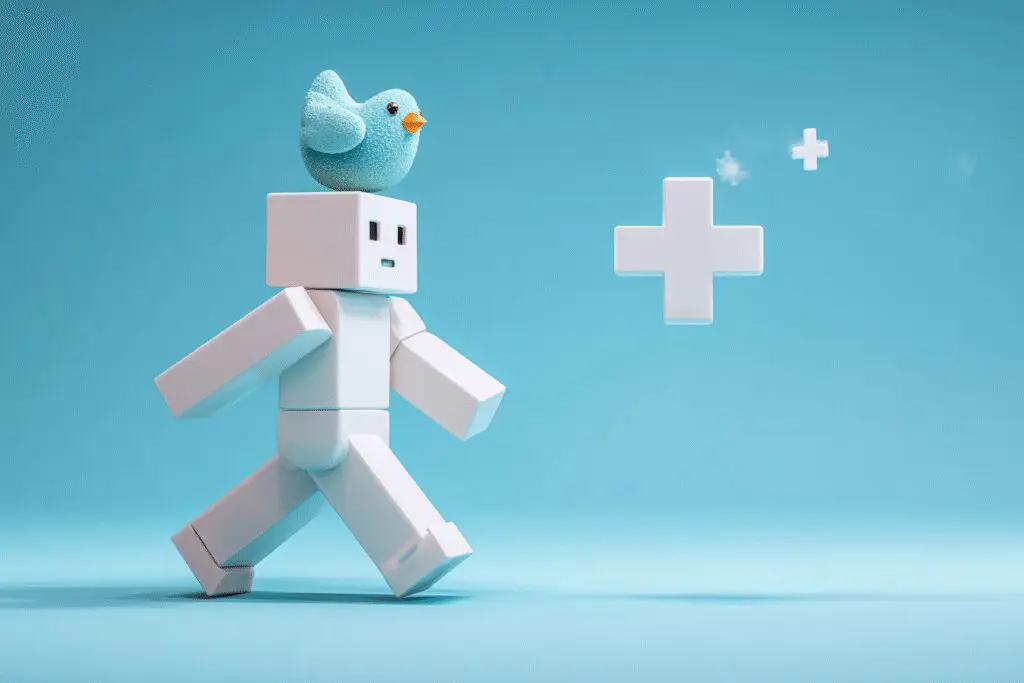
How can I manage my followers and control my privacy on Roblox?
You can view your followers by visiting your profile and clicking on the ‘Followers’ tab. To prevent someone from following you, you cannot remove followers directly but can block them by going to their profile, clicking the three dots, and selecting ‘Block User.’ You can also adjust your privacy settings to control who can message, chat, and join you in games through the ‘Settings’ menu under ‘Privacy.’
Why should I learn how to follow people on Roblox?
Following people on Roblox allows you to stay updated with their latest posts, game updates, and activities without needing to be friends with them. It is especially useful for following game creators, popular players, and content creators to keep track of their new content and events.
How do I follow someone on Roblox using a mobile device?
Open the Roblox app on your phone or tablet, log in, tap the search icon, type the username of the person you want to follow, select their profile from the search results, tap the three dots at the top right of their profile, and then tap ‘Follow’ from the menu to start following them.
How do I follow someone on Roblox using a computer?
To follow someone on a computer, log in to your Roblox account on the website, find the person you want to follow by searching their name in the search bar, visit their profile, click on the three dots at the top right, select ‘Follow’ from the menu, and then confirm by clicking ‘Follow’ again.
What is the difference between following and friending on Roblox?
Friending someone requires mutual acceptance; both players must agree to become friends, allowing them to chat, see each other’s online status, and join each other’s games. Following, on the other hand, is one-way; you can follow almost anyone without their approval, and you will see their updates and posts, but they do not need to follow you back.
